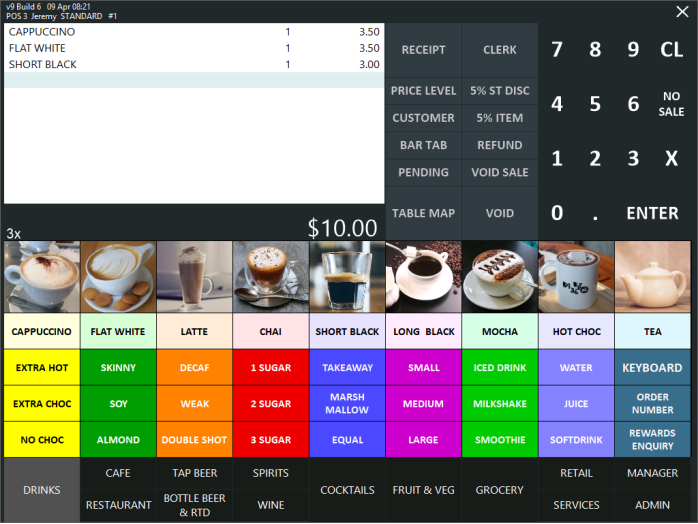
Start a sale in Idealpos.
Press Enter and select the ROOM CHARGE tender.
Enter the room number and press ‘Proceed’.
Then select the Guest's Name.
Idealpos supports the use of leading zero room numbers with Newbook.
If the Yes/No Option Confirm that you have Successfully Posted Room Account is enabled, a Confirmation prompt will be displayed.
If the Yes/No Option is not enabled, the room charge will be posted to the room account automatically.
You can send customer tips to the interface included with the transaction details.